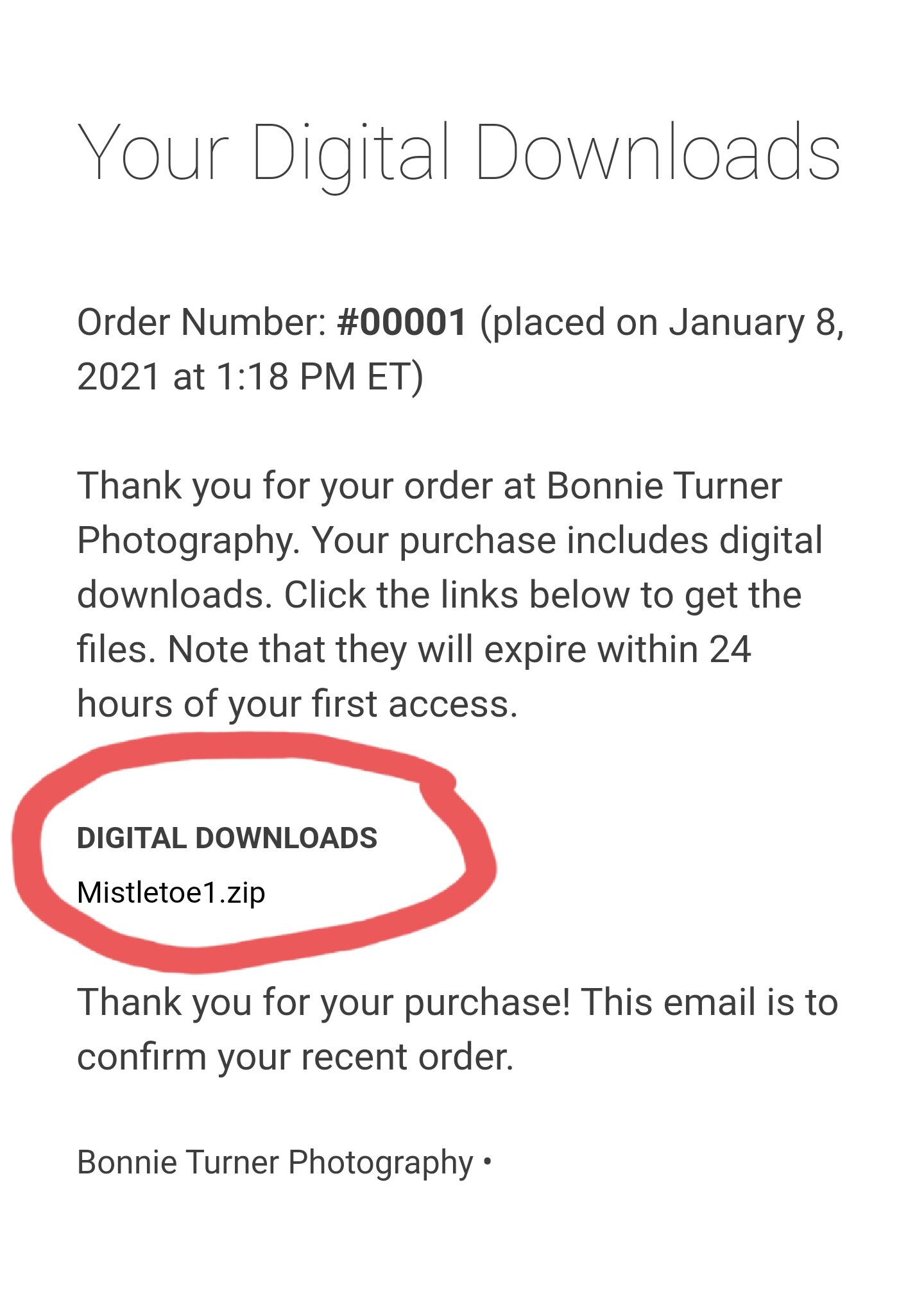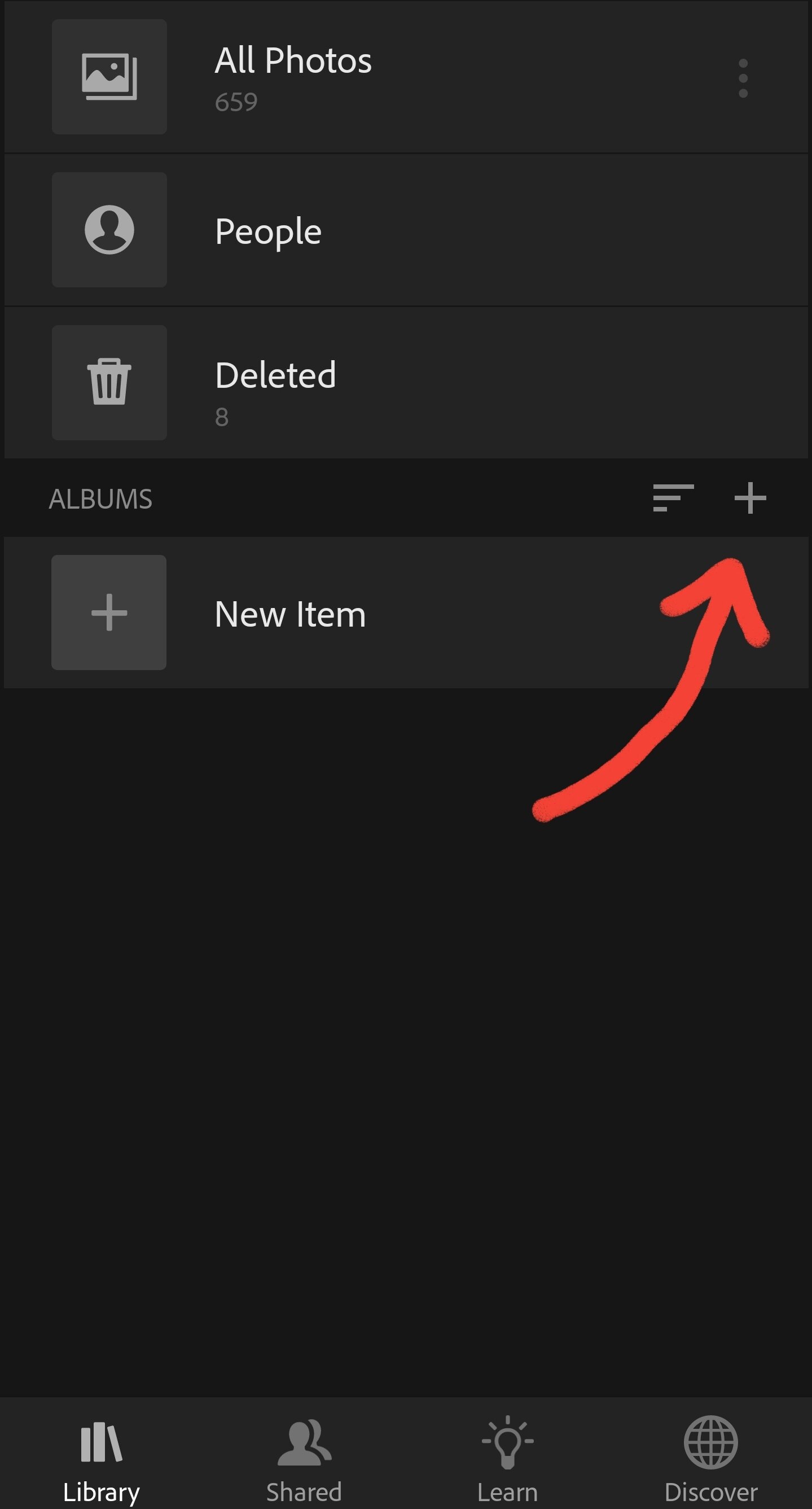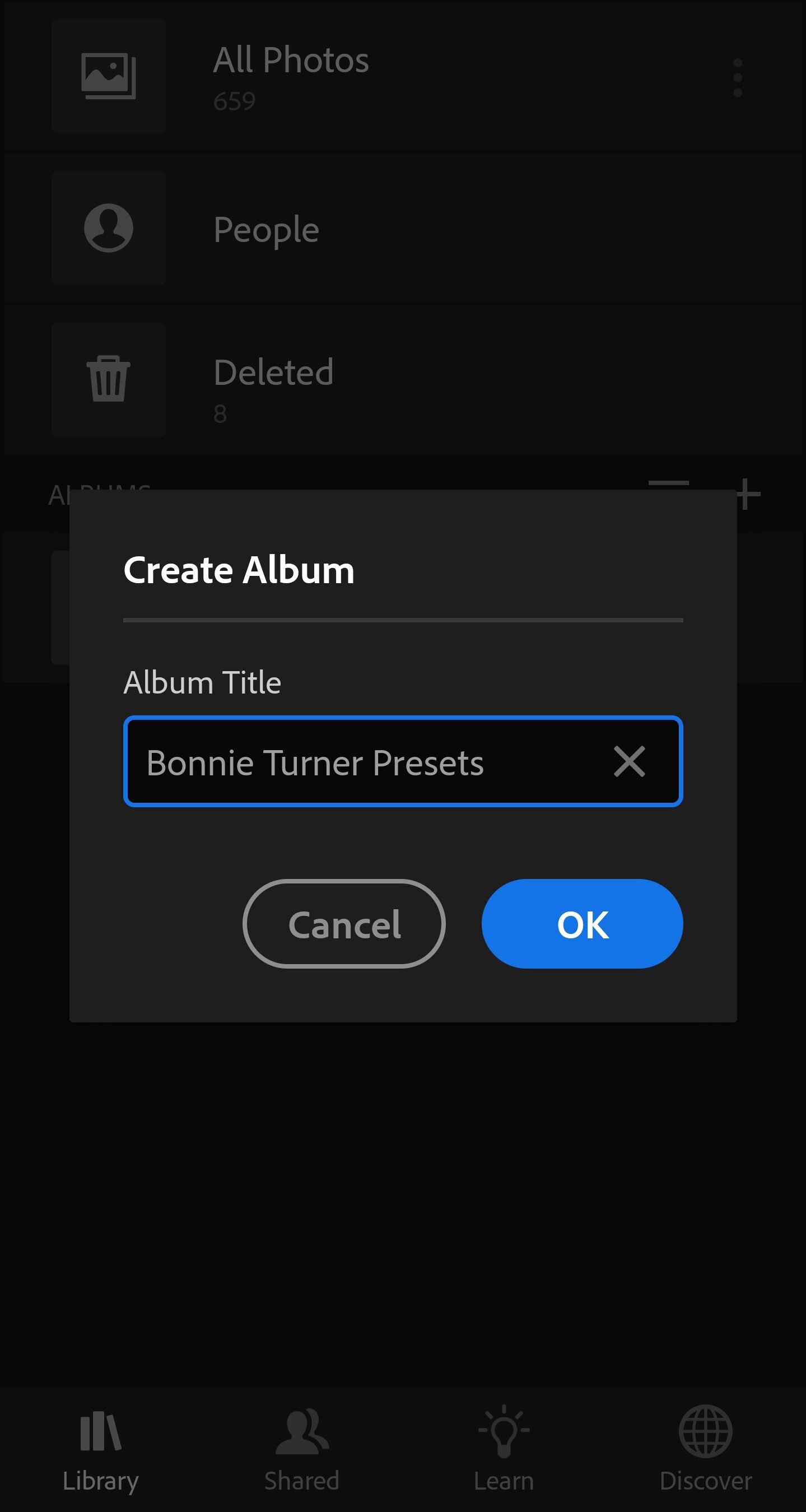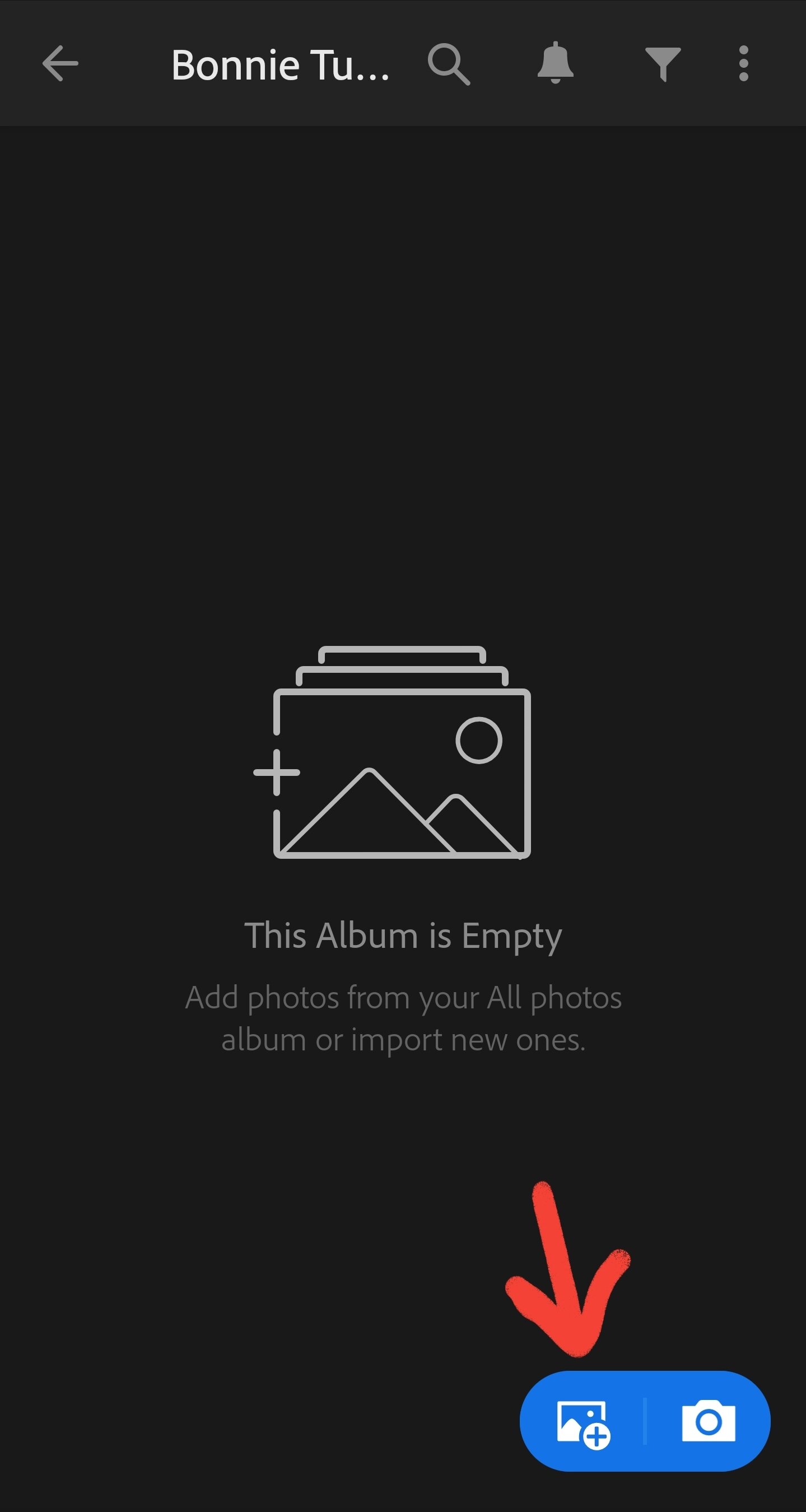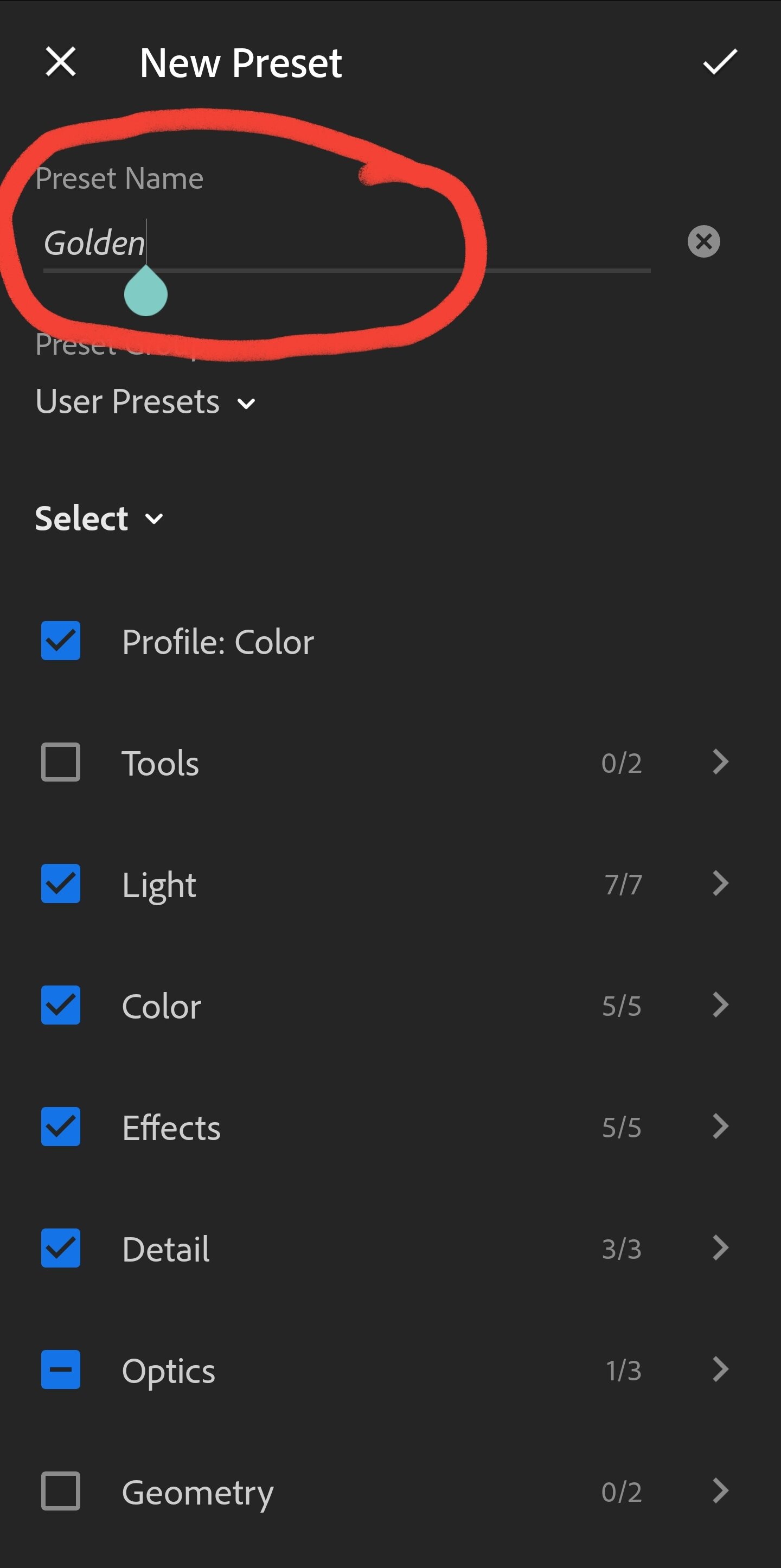All Mobile Presets Bundle
All Mobile Presets Bundle
You love them all. Yay!! This full collection of LR mobile presets will provide you with a great variety of colors and moods!
Full Collection includes all 9 Presets:
Happy
Joy
Explore
Breathe
Minimal
Minimal01
Golden
Mistletoe
Mistletoe1
These presets were designed for the Lightroom MOBILE app only. They will not always be a one time click. Adjustments and tweaks may be required to fit your liking. Download within 24 hours of your purchase.
ALL SALES ARE FINAL. No refunds or exchanges will be given for any reason. Please make sure that you are purchasing the correct product. You are not allowed to sell or share my presets. I worked very hard to create and share with you. By purchasing, you agree to these terms.
Download instructions for Android users:
After checkout you’ll receive an email with a zip file. Tap on the zip and it will automatically download to your phone. Open LR mobile and tap on “+” at the right of the albums folder to create new album. Type in “Bonnie Turner Presets” and tap OK. Go into the new album and tap on the blue icon at the bottom right with the “+”, device, and select the image file(s). In the top right hand corner, click on the 3 dots to create preset and type in present name. You will need to do this with each individual preset.
Download instructions for iphone users:
After checkout you’ll receive an email with a zip file. You’ll need to download the free app “izip” before tapping the zip file. Once the app is downloaded, you can now go back to the email and tap on the zip. You should have the option to open in izip. If it doesn’t appear, click on the file and tap share and you will have the option to share it to the app. Unzip file(s). Open file in LR mobile. Tap on “+” at the right of the albums folder to create new album. Type in “Bonnie Turner Presets” and tap OK. Go into the new album and tap on the blue icon at the bottom right with the “+”, device, and select the image file(s). In the top right hand corner, click on the 3 dots to create preset and type in present name. You will need to do this with each individual preset.
If you have trouble downloading or installing presets, please email me at bonnieturnerphoto@gmail.com